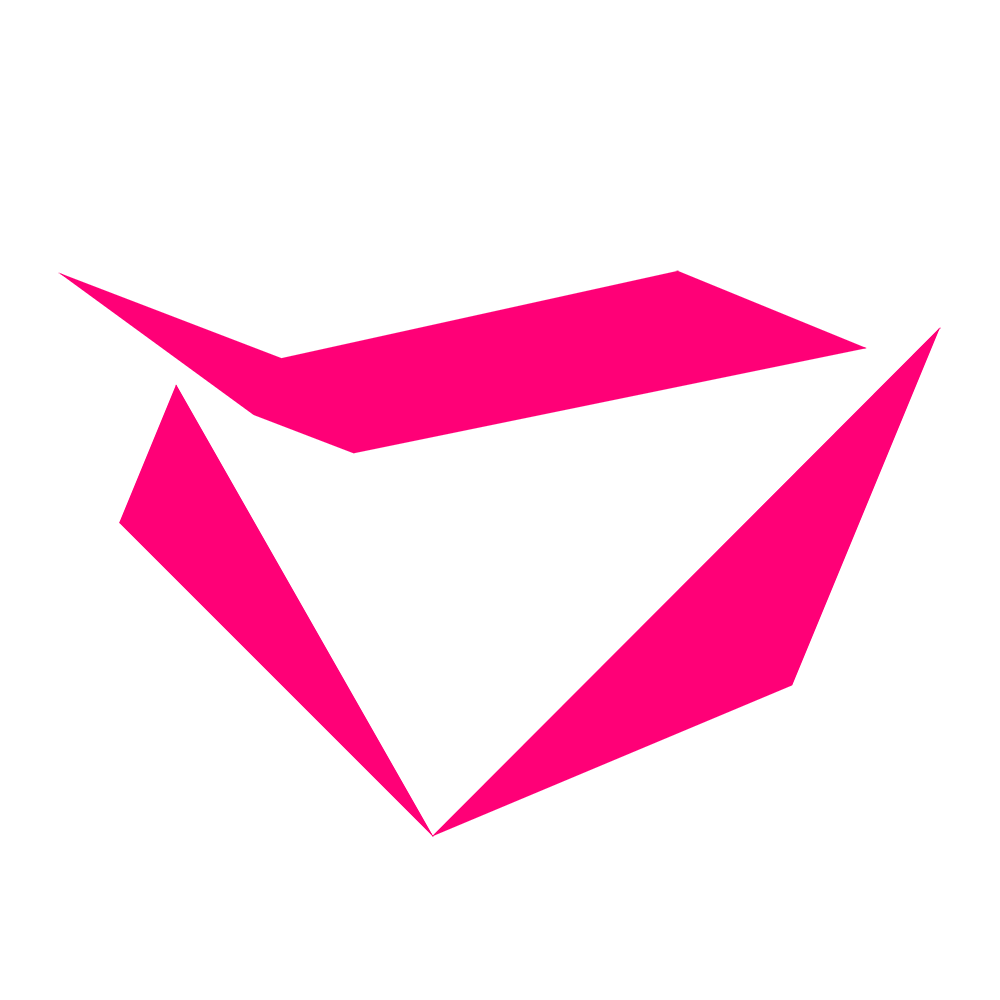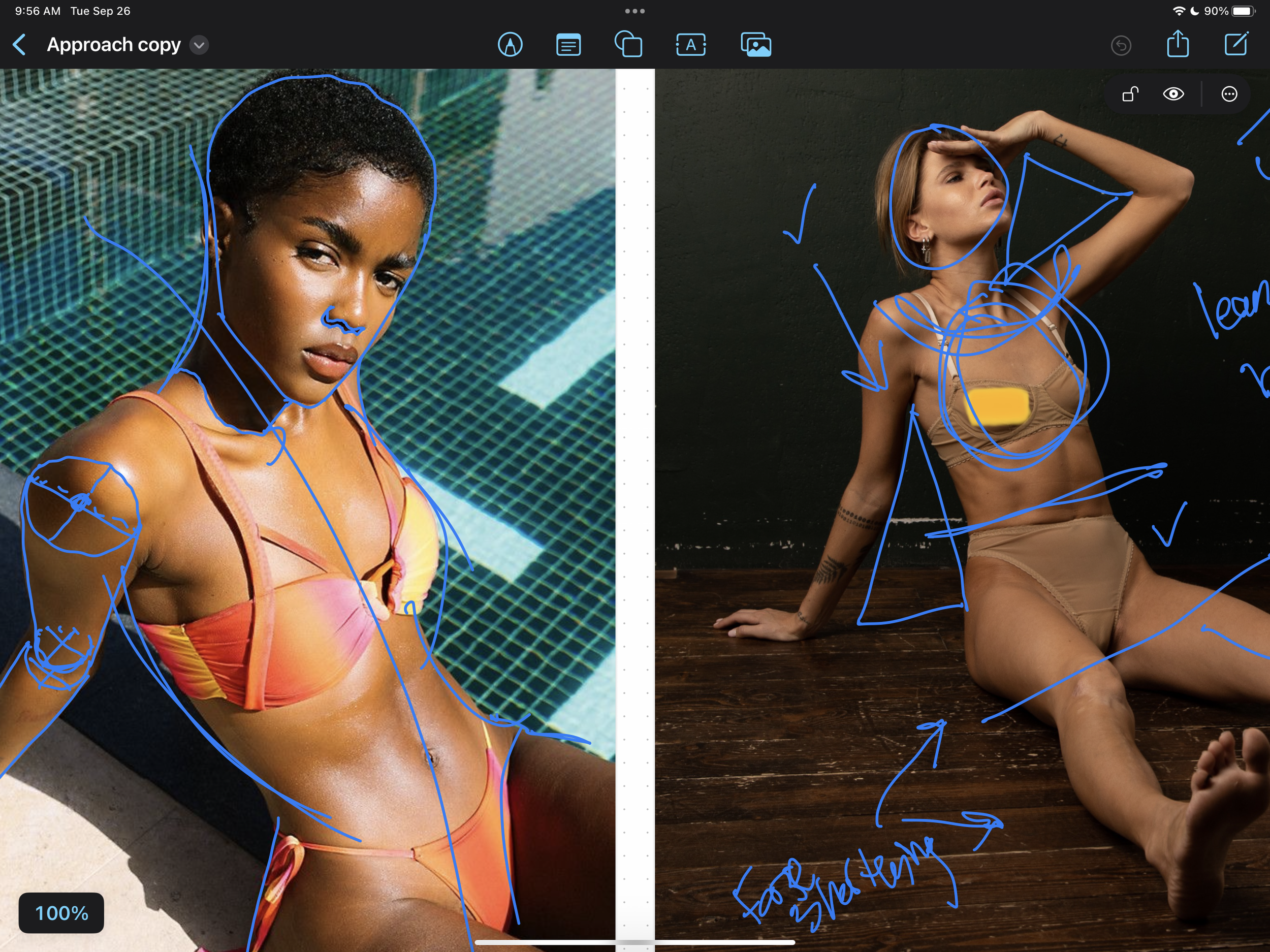become an artist
Intro to Professional Illustration in Procreate
It all begins with an idea. A spark of inspiration. The only thing between you realizing your vision are the skills to create it. Whatever it is, the way you tell your story can make all the difference.
What you’ll get:
-
Process Footage 🎬
20 hours of fine tuned time-lapse footage for the entire project. Every step is shown.. Take your time and follow along. Growth is a process.
-
Bonus Module 💡
In Module 7, I share my best advice for succeeding as an independent artist in a world that will challenge your creativity.
-
Focused Lessons 🧠
Enjoy 10 hours of video lessons broken up into bite-sized chunks to ensure maximum retention.
-
Brushes & Palettes 🎨
All of my Procreate brushes to date. Yeah. All of them. To create the best you’ve got to have te best tools right? (not actually true though)
-
Exclusive Resources 📚
Access an exclusive library of reference materials, templates, and downloadable assets to support your artistic journey.
-
Advanced Insights 🌟
Explore advanced techniques such as lighting, shading, and perspective, allowing you to create intricate and visually captivating art.
What’s inside?
Module 1: Course Introduction
Ever started a course and felt too overwhelmed from the start? Not this time. I’ll introduce you to the overall course structure, and application of specific learning design principles. I will provide an explanation of a goal focused mindset, and why it’s important to achieve the best results from this course. .
Module 2:
Tools | Software | Setup
Everything you need to know for a professional workspace setup, the most important tools, and applications to get started. This foundation will promote an effective design workflow before diving into Procreate.
Module 3: Key Components
Here, we’ll outline the most important settings within Procreate and the iPad OS and provide a basic understanding of their function. We’ll also over some of the more advanced features of Procreate and how to use them to your advantage within the design process.
Module 4: Best Practices + Strategies
Preparation and organization are essential in reducing overwhelm and frustration when creating art, especially ambitious projects that require learning. Focus on developing the basic professional habits outlined to save time, work efficiently, and keep the final deliverable in mind.
Module 5: Structuring the Creative Process
Structuring the creative process, can help with prioritization and moving forward systematically. This module covers how you can approach creativity methodically and intentionally, and how this benefits the creative process.
Module 6: Workflow
Here, we will get into the details of how I create artwork, within the context of a real project. I'll discuss the rendering process, provide a recommended sequence of steps, layer management strategies, and several other higher level techniques that you can use to elevate your piece.
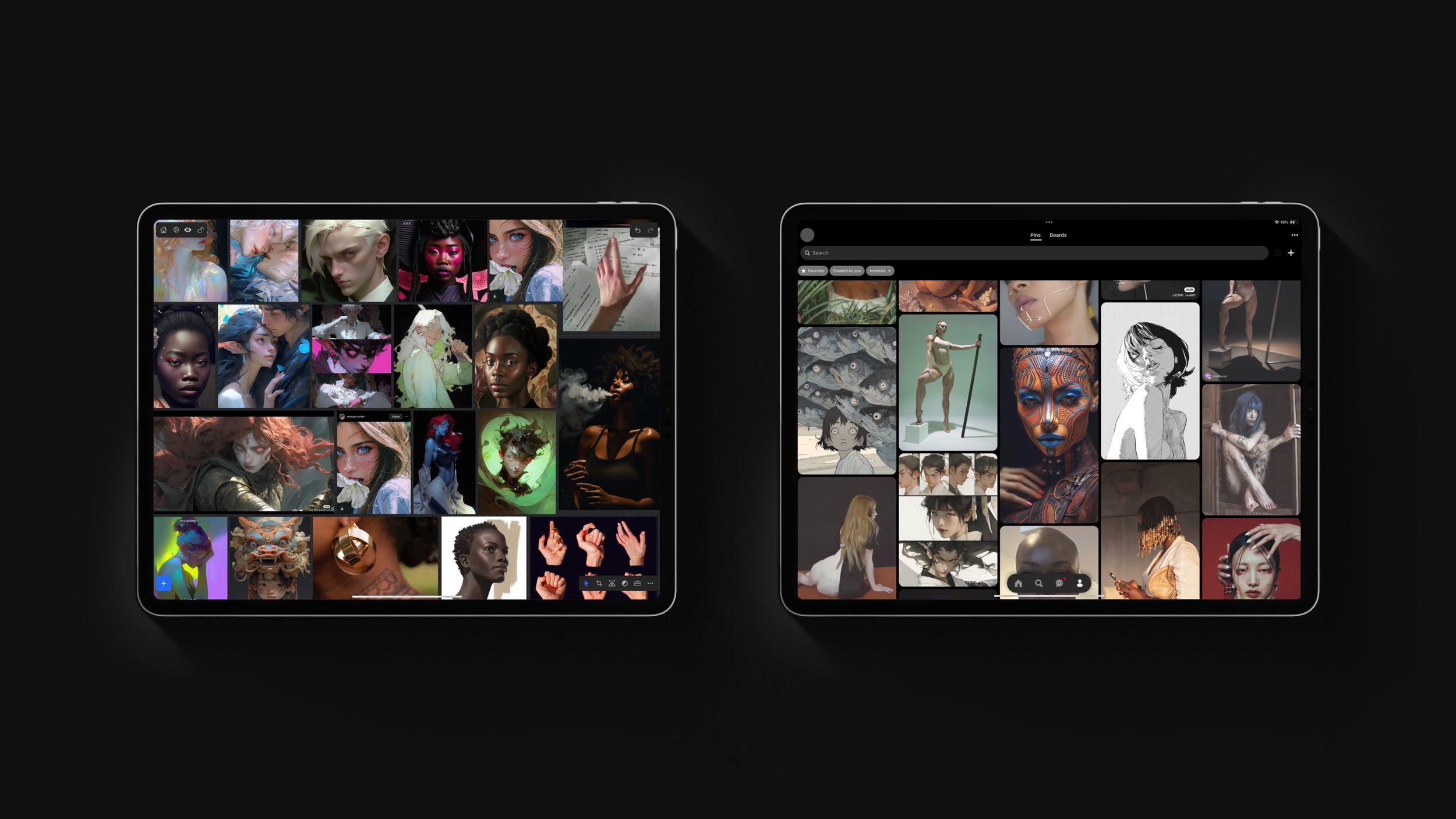
Gather the right References
Vizref
Lesson Highlight:
Brush Studio
Learn to create and edit brushes on the fly to suit your ever-changing needs as you work.
This isn't just an introduction to Procreate, it’s a comprehensive breakdown of my entire creative process as an independent artist. No more gate-keeping. No more confusion. No more illusions. To do my part to encourage healthy use of external tools vs internal intuition. Everyone who desires, will know what it takes, what it REALLY looks like to be an artist.